See demo
Click here
How To Make A QR Code Menu for Your Bar or Restaurant 2025
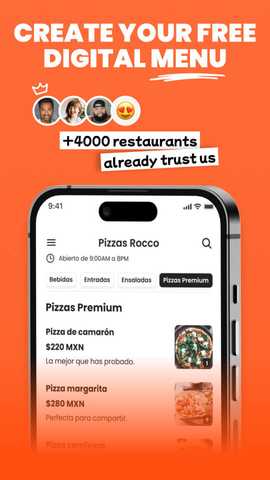



how to create a QR code menu in 5 easy steps
1) Go to the menu editor
Go to meniuapp.com and sign up for free. No credit card required — start building your online menu in minutes.
2) Create your product categories and add your items
Organize your menu by adding product categories (like burgers, drinks, or desserts), then enter each product’s name, price, and description.
3) Publish your menu so customers can view it
Once your menu is ready, publish it with one click. Your digital menu will be instantly available online — no downloads needed.
4) Your customers can browse your full menu online
Clients can access your menu using a QR code or direct link. They’ll see your complete list of products with photos and prices.
5) Start receiving online orders directly on WhatsApp
Customers can place orders from your digital menu, and you’ll receive them directly on WhatsApp. Simple, fast, and no commission fees.
Try it for freeRestaurants
recommend Meniu
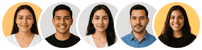
4.8 out of 5 on Google
Excellent app, I really like its features. I know more options will be added, but they’re open to having interactive sessions to explain how their product works.
Excellent, super easy to use — just a few minutes to understand how it works and digitize your menus.
They resolved a request in less than 48 hours. Very effective, user-friendly system that helps you save money. 100% recommended.
The best system. I tried it and now it’s my main one — way better than Olaclick. I highly recommend it.
Excellent system, I use it for my coffee shop and it helps me manage my sales and create a digital menu that lets my customers easily and modernly browse my products.
Easy-to-use app. The cost matches the features it currently offers. In my opinion, the best part is the company’s feedback and how they listen to suggestions to improve the app.
Excellent app, I really like its features. I know more options will be added, but they’re open to having interactive sessions to explain how their product works.
Excellent, super easy to use — just a few minutes to understand how it works and digitize your menus.
They resolved a request in less than 48 hours. Very effective, user-friendly system that helps you save money. 100% recommended.
Try Meniu, the most powerful digital menu.
| Features | Business Plan $6 USD / Month | |
|---|---|---|
| Unlimited products and categories | ||
| Digital menu for cell phone, tablet and computer | ||
| Multiplatform point of sale | ||
| Number of branches | Unlimited | |
| Custom colors for your menu | Unlimited | |
| Custom typography for your menu | 6 | |
| Online orders with WhatsApp | ||
| Inventory control | ||
| Multilanguage (Spanish, English and Portuguese) | ||
| Online reservations | ||
| Table map | ||
| Sales, income reports and more | ||
| User Roles (Admin, waitress, etc.) | ||
| Order Printing | ||
| Meta Pixel | - | |
| Order and pay from your table | ||
| Kitchen Delivery System (KDS) | ||
| Without Meniu Branding | ||
| Delivery tracking | ||
| Order histories | ||
| Print your menu | ||
| SEO-optimized website |

